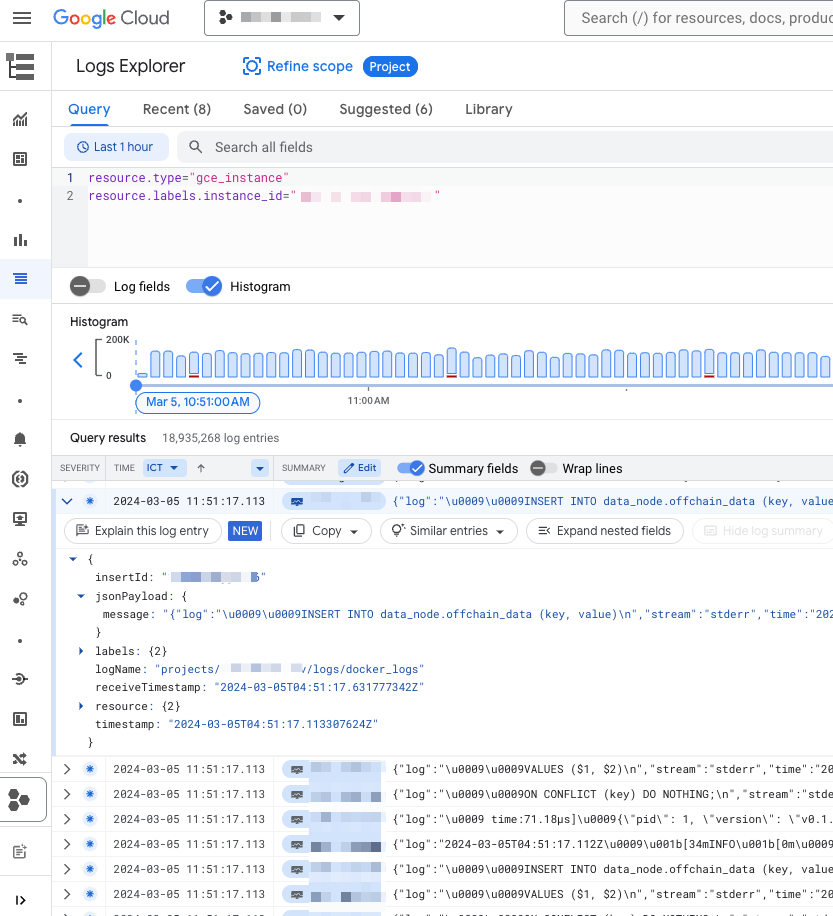Cấu hình Docker container log vào GCP Logging
TLDR: Cấu hình Ops Agent để collect log từ container đẩy lên GCP Logging
- Setup Google Cloud Ops Agent: https://cloud.google.com/stackdriver/docs/solutions/agents/ops-agent
- Config Ops Agent
# /etc/google-cloud-ops-agent/config.yaml
logging:
receivers:
docker_logs:
type: files
include_paths:
- "/var/lib/docker/containers/*/*.log"
record_log_file_path: true
processors:
docker_json_parser:
type: parse_json
field: log
time_key: time
time_format: "%Y-%m-%dT%H:%M:%S.%L"
# Additional processor for extracting container ID from the log metadata if available
# This is hypothetical and depends on your logging setup to include such metadata
extract_container_id:
type: parse_regex
regex: '^/var/lib/docker/containers/(?<container_id>[^/]+)/.+$'
# This assumes that your logs include a container_id field or similar; adjust as necessary
exporters:
google:
type: google_cloud_logging
service:
pipelines:
logs:
receivers: [docker_logs]
processors: [docker_json_parser]
exporters: [google]
- Restart Agent
sudo systemctl restart google-cloud-ops-agent
sudo systemctl status google-cloud-ops-agent- Check log trên Logs Explorer